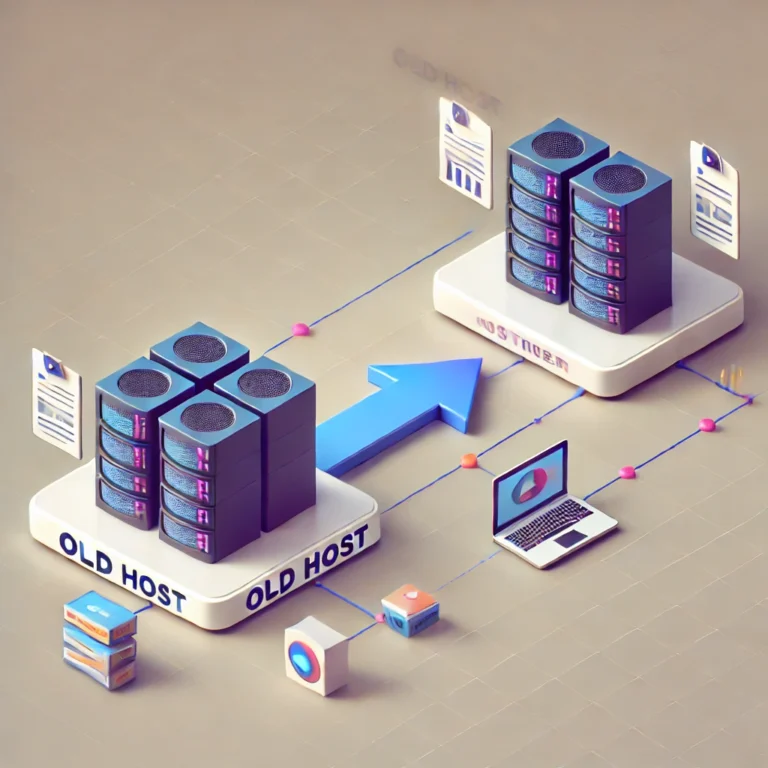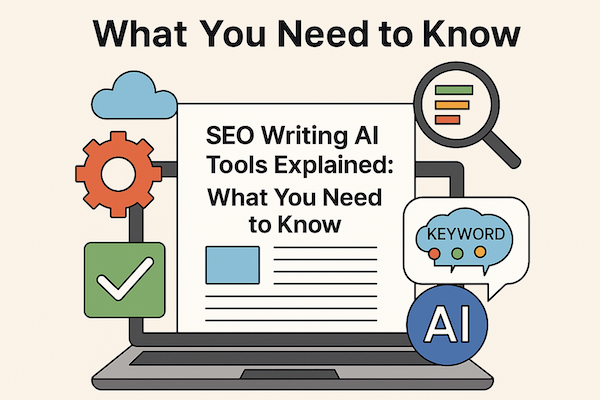AI Chatbot: Writing Better Blog Content. Part I: Title
On This Page
ToggleWe use affiliate links. If you purchase something using one of these links, we may receive compensation or commission.

Introduction to AI Chatbot
I do use AI Chatbot in writing the posts for my hobby site https://diguitar.ca. It’s dedicated to self-made and travel guitars. This is my passion.
If somebody tells you that it is wrong, then ask him what is faster: walking or driving a car. This is my point: AI is becoming an assistant on your way to delivering the content and not your replacement. Of course, if someone tries to completely put blogging on AI’s shoulders, I would agree, this is not right.
But even working on the content, AI is capable of giving you some fresh ideas which you would not consider otherwise.
In this article, I’ll try to share my way of using AI in creating posts.
Let’s start!
Step 1. Choosing the Title with AI Chatbot
Key Phrase First
Everything starts with the title. It has to be catchy and SEO-friendly at the same time.
I lied to you. The first thing is the key phrase. For example, I wrote a post about the song “No One Came” by Deep Purple. I began the search in Google Keyword Planner. I tried “No One Came” and “Deep Purple” and “No One Came Deep Purple”. And the winner is… “Deep Purple” with 10K-100k monthly searches and ‘Low” competition.
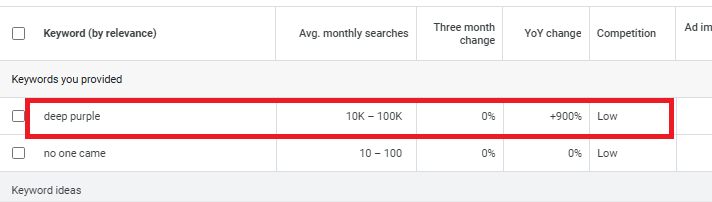
Generate the Titles with AI Chatbot
Now is the turn to search for the perfect title. So I asked the Chat GPT:
Prompt #1:
“Generate a list of 10 titles for the article/post on “No One Came by Deep Purple”. Not pushy. SEO ready. They are limited to 60 characters. The keyword “Deep Purple” must be at the phrase’s beginning.”
Chat GPT will give you 10 variants of the possible titles. How to choose the best? I use AIO SEO for that.
Finding the Best Title with the AIO SEO
I install the AIO SEO plugin to be able to verify the titles for the SEO ranking (You can use some alternative SEO plugin like Rank Math SEO, the method is the same).
Now, it’s quite a boring part of the job. In the upper right corner of the new/edit post, there are the AIO SEO tabs, which show the post SEO score. One is for the title, and another is for the post itself.
We click the first one, and in the sidebar opened, we choose “Try New Headline”.
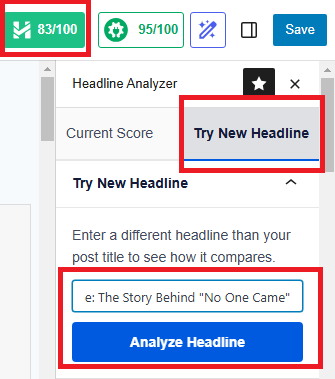
Then, we copy and paste the suggested titles to the form “Analyze Headline” one by one and click on the blue button. Our goal is to choose the title that will collect over 70 points shown below in the circle. More is better. Because of that, you might want to run through all 10 titles.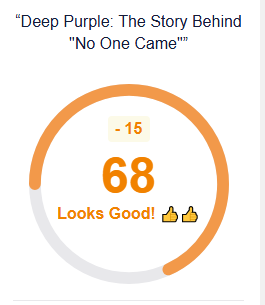
What if no one title will reach 70 points? In this case, you can try Claude or Gemini or any chatbot you are familiar with.
Now, what if you still have not found the title that reaches 70 or more points? In this case, select one which has the biggest SEO score. Try to play with it. But I’m sure it’s a marginate case. After all, 65 SEO scores is an acceptable case.
Another option is to continue with the AI Chatbot of your choice with the next prompt:
“Not a single title version has reached 70 SEO points. I know you can do better. Give me 10 more.”
has reached 70 SEO points. I know you can do better. Give me 10 more.”
TIP: As soon as you find a title with an SEO score of 70+, Don’t look further if you want to save your time. Don’t be a perfectionist. There are way more interesting things awaiting ahead.
Now, back to my example, the winner in my “No One Came” case was the title “No One Came. Deep Purple: An Anthem to the Loneliness” with a score of 83! Hurray!
Conclusion
Well. I thought I could squeeze all the processes into one article. I was wrong. I decided to continue with the next post. It will be about generating the article intro, outlines, and conclusion. So,stay tuned.