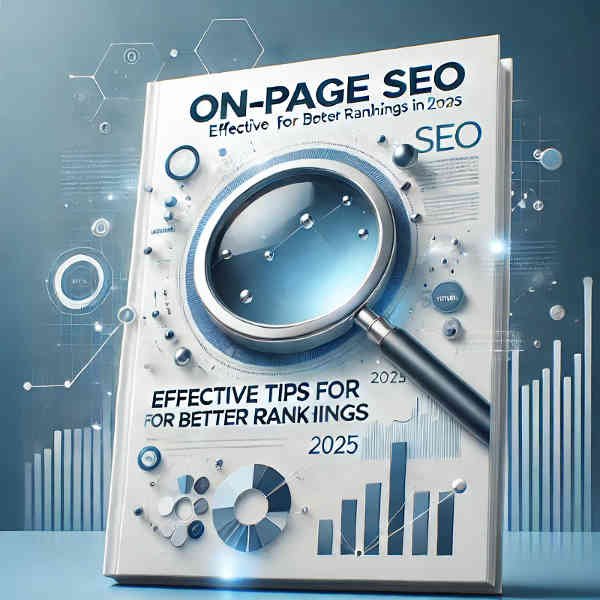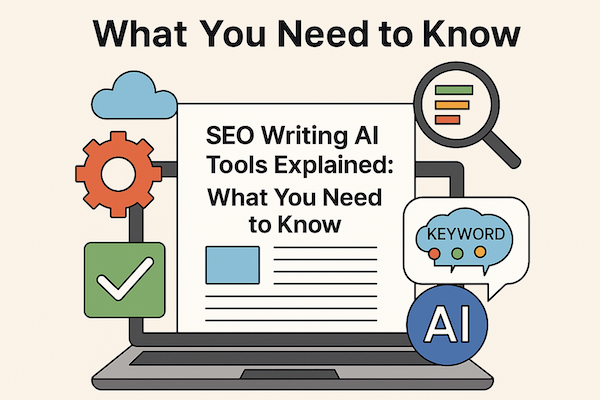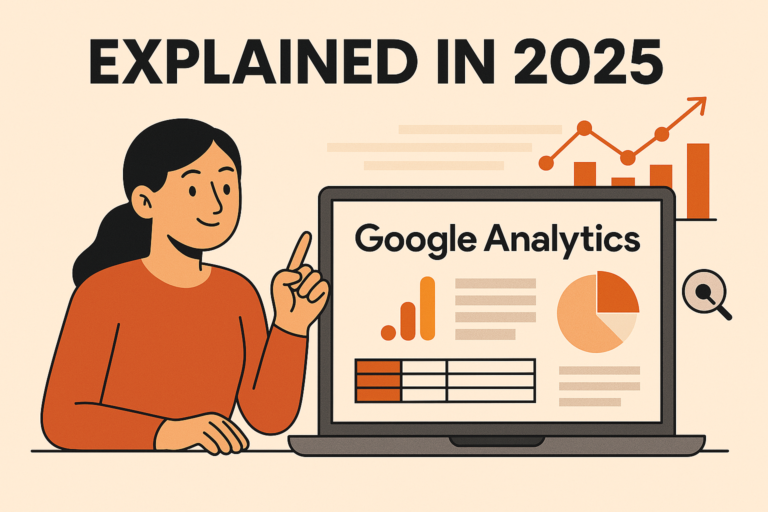Rank Math SEO: The Ultimate Guide to Smarter WordPress Optimization in 2025
We use affiliate links. If you purchase something using one of these links, we may receive compensation or commission.

Introduction
“If it ain’t ranking, it ain’t working.” That’s something I heard from an SEO buddy a few years back, and it stuck. There’s no shortage of WordPress SEO plugins out there, but Rank Math SEO has exploded in popularity — and for good reason.
Did you know Rank Math passed 2 million active installs in under 3 years? That’s not just hype. It’s a sign that creators, bloggers, and businesses are ditching the old players (cough, Yoast) for something more intuitive, powerful, and dare I say… fun to use.
In this guide, I’ll walk you through what makes Rank Math SEO so effective, how to configure it, which features you should be using, and even a few power tips I wish I’d known earlier. Whether you’re a total beginner or switching from another SEO plugin, this guide has you covered.
What Is Rank Math SEO and Why Is It So Popular?
Rank Math is a WordPress SEO plugin built to help users optimize their websites for search engines — without needing a PhD in SEO. It’s lightweight, user-friendly, and packs more features into its free version than many other plugins offer in their premium tiers.
What really pushed it into the spotlight? Speed and usability.
I used to swear by Yoast (didn’t we all?), but I got tired of feeling like I was paying for stuff that should’ve been standard. Rank Math gave me schema markup, 404 monitoring, and even redirection tools out of the box. No extra add-ons. No upsells every five minutes.
And don’t even get me started on Content AI. If you’re running a blog or affiliate site, having an SEO assistant that suggests internal links, keyword placement, and meta description tweaks on the fly? That’s a game-changer.
Plus, the interface is super clean — especially the modular system that lets you enable only the features you need. It’s a breath of fresh air after clunky plugin overload.
How to Install and Set Up Rank Math SEO (Step by Step)
Getting started is way easier than most folks think. Go to your WordPress dashboard, head over to Plugins > Add New, and search for “Rank Math SEO.” Hit install, then activate.
From there, you’ll be greeted with Rank Math’s Setup Wizard — and I gotta say, it’s one of the best onboarding experiences I’ve seen in any plugin.
You’ll:
- Connect your free Rank Math account
- Choose your site type (blog, portfolio, WooCommerce store, etc.)
- Configure basic SEO settings (like schema types and sitemap options)
- Link Google Search Console and Google Analytics for added tracking
And that’s it. You can always tweak things later through the settings panel.
My tip? Don’t skip the Advanced Mode during setup. It gives you more control over meta descriptions, canonical URLs, and focus keywords — especially helpful if you’re working on SEO content for multiple custom post types.
Exploring Rank Math’s Key Features
Here’s where it gets good. Even the free version of Rank Math includes features most other plugins hide behind a paywall.
Some favorites:
- Schema Markup Builder: Set up structured data for articles, recipes, products, and more without touching code. Helps your content stand out in Google’s rich snippets.
- 404 Monitor: Tracks broken pages so you can fix or redirect them before Google notices.
- Redirections Manager: Set up 301 or 302 redirects right inside your dashboard — no need for a separate plugin.
- Image SEO: Automatically adds ALT and title attributes to images based on filename or post title.
- Content AI (Pro feature): Gives suggestions for keywords, questions to answer, internal links, and word count targets. It’s like having a built-in SEO consultant.
The modular system is brilliant. I disable things I don’t use (like AMP or BuddyPress integration), which keeps my site lean and fast.
Rank Math SEO vs. Yoast SEO: Which One’s Better in 2024?
This comparison has been going on for years — and yeah, it’s still relevant in March 2025.
Here’s how Rank Math holds up against Yoast SEO:
- Performance: Rank Math is lighter on server resources, which is a big deal if you’re hosting on shared servers.
- Features: Rank Math wins with built-in redirections, schema, and image SEO — no need for premium upgrades.
- Interface: Cleaner, more modern. Yoast feels a bit dated now.
- Price: Rank Math Pro starts cheaper than Yoast Premium and includes more features out of the box.
- Support: Rank Math’s documentation is solid. I’ve submitted a couple of support tickets — fast replies every time.
Unless you’re already deep into Yoast and love it, I’d say Rank Math is the better pick for most WordPress users in 2024 and beyond.
Top Tips for Getting the Most Out of Rank Math
Here’s where experience kicks in. These are hard-earned lessons from messing with the plugin over the past year:
- Don’t chase a perfect SEO score on every post. Focus on user intent and readability.
- Enable Auto-Detect Video Schema if you’re posting YouTube or Vimeo embeds — it helps with video SEO.
- Use the Redirections module instead of a separate plugin like Redirection.
- Keep your XML sitemap settings clean — avoid indexing tag and date archives unless necessary.
- Set custom meta titles and descriptions for custom post types — especially important if you’re running a real estate, recipe, or product site.
Also, check your sitewide SEO settings under General Settings > Titles & Meta. That’s where you can define fallback templates and avoid blank meta tags.
Common Rank Math SEO Mistakes to Avoid
Yup, I’ve made a few blunders. Here’s what to watch out for:
- Leaving breadcrumbs disabled — they help both users and search engines understand your site structure.
- Forgetting to submit your XML sitemap to Google Search Console — do it right after setup.
- Enabling too many modules you don’t use — it slows your site and clutters your admin panel.
- Setting a default meta description for all pages — hurts CTR if everything reads the same in SERPs.
- Ignoring image SEO — ALT tags matter more than folks think, especially for Google Images traffic.
Take it from me: test each feature slowly and use what makes sense for your content strategy. More isn’t always better.
Who Should Upgrade to Rank Math Pro (And When)?
I used the free version for months before upgrading. And honestly? Most people can get by with it – especially bloggers and small business owners.
But if you:
- Run a WooCommerce store
- Manage client websites
- Need Google Trends data
- Want advanced Content AI suggestions
- Rely on local SEO
…then the Pro version is 100% worth it. Right now in March 2025, it’s still priced competitively (less than most Yoast alternatives) and includes support for unlimited personal websites.
If you’re managing a growing affiliate site or want full analytics + schema control, the upgrade pays for itself.
Final Thoughts: Is Rank Math SEO Worth It?
Absolutely. Rank Math SEO has become my go-to recommendation for anyone running a WordPress site. Whether you’re starting a new blog or managing a complex WooCommerce store, the plugin’s flexibility and built-in features make it an easy win.
You get a lot for free, and the Pro features feel like tools you’d expect in enterprise-level software.
So if you’re still using outdated plugins or juggling multiple tools to manage redirects, schema, and SEO titles — try Rank Math. Just go easy on the modules, tweak your setup for your niche, and focus on writing content your audience actually wants to read.
And hey — if you’ve got Rank Math SEO tips or wins, shoot me a message or drop a comment. Let’s help each other grow.